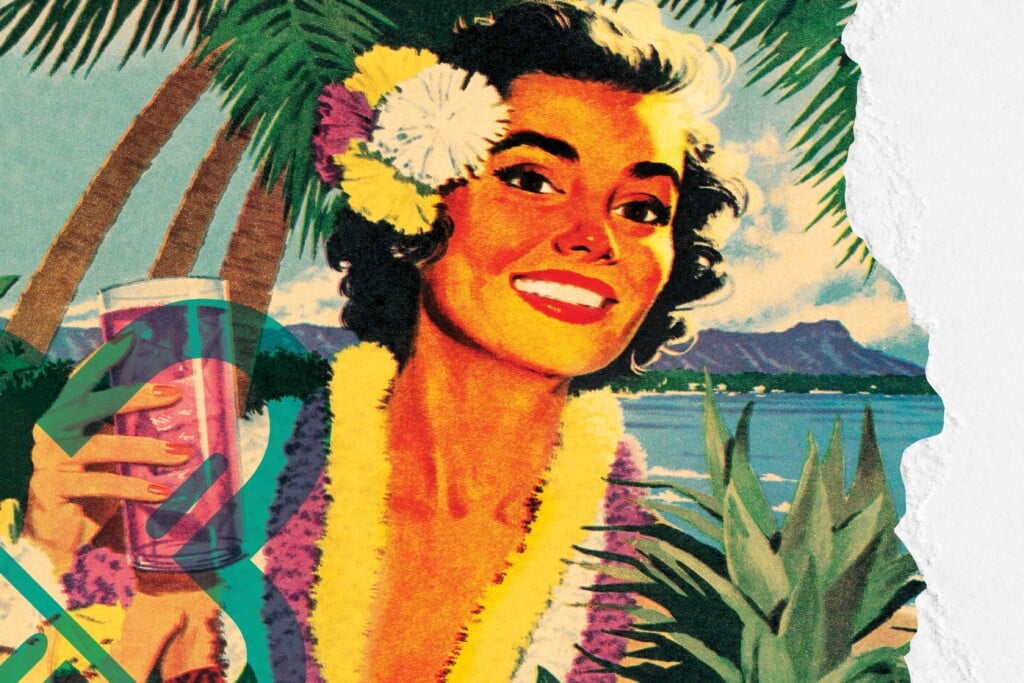Make Your Site Web-Friendly

People have expectations for your website based on what they have seen and done at other sites. By following conventions that people have grown to trust on the Web, you will help provide a consistently good experience to your visitors.
• Make navigation easy. The first thing people do at a website is familiarize themselves. Your navigation should work like a roadmap to make your products and services easy to find.
• Don’t make people search for the search box. They will use it as a resource when they can’t find what they want or as a lifeline if they’re stuck. It’s commonly kept at the top-right, so people will look for it there.
• Change the color of visited links. Give people a heads-up about where they have been, so they don’t run circles around your website and keep revisiting the same page.
• Stop trying to make the Web into a paper document. Don’t post all your good information in PDFs. It slows down online reading and forces people to clutter their desktop with content for reference.
• Keep important things on the left or center of the page. The right-most column is frequently reserved for ads on websites; people know this and have trained themselves to ignore it.
• Don’t get caught up with the technology. It’s easy to go overboard with “cool features” for your website. If it gets in the way of your customers getting what they want, the cool factor diminishes quickly.
• Think 80/20. People spend 80 percent of their time above the fold (on the part of your web page they can see without scrolling) and only about 20 percent of their time below.
• Make sure your fonts scale. Pixels, ems and percentages scale on a web page, so people can make the text on their screen larger or smaller as needed. Points don’t scale!
• Write for the Web. Big blocks of text, paragraph after paragraph, are overwhelming and unscannable. People will skip them and miss out on your good content. See “Content to Keep People Coming Back” (Tech Essentials, May 2012) at hawaiibusiness.com/tech.